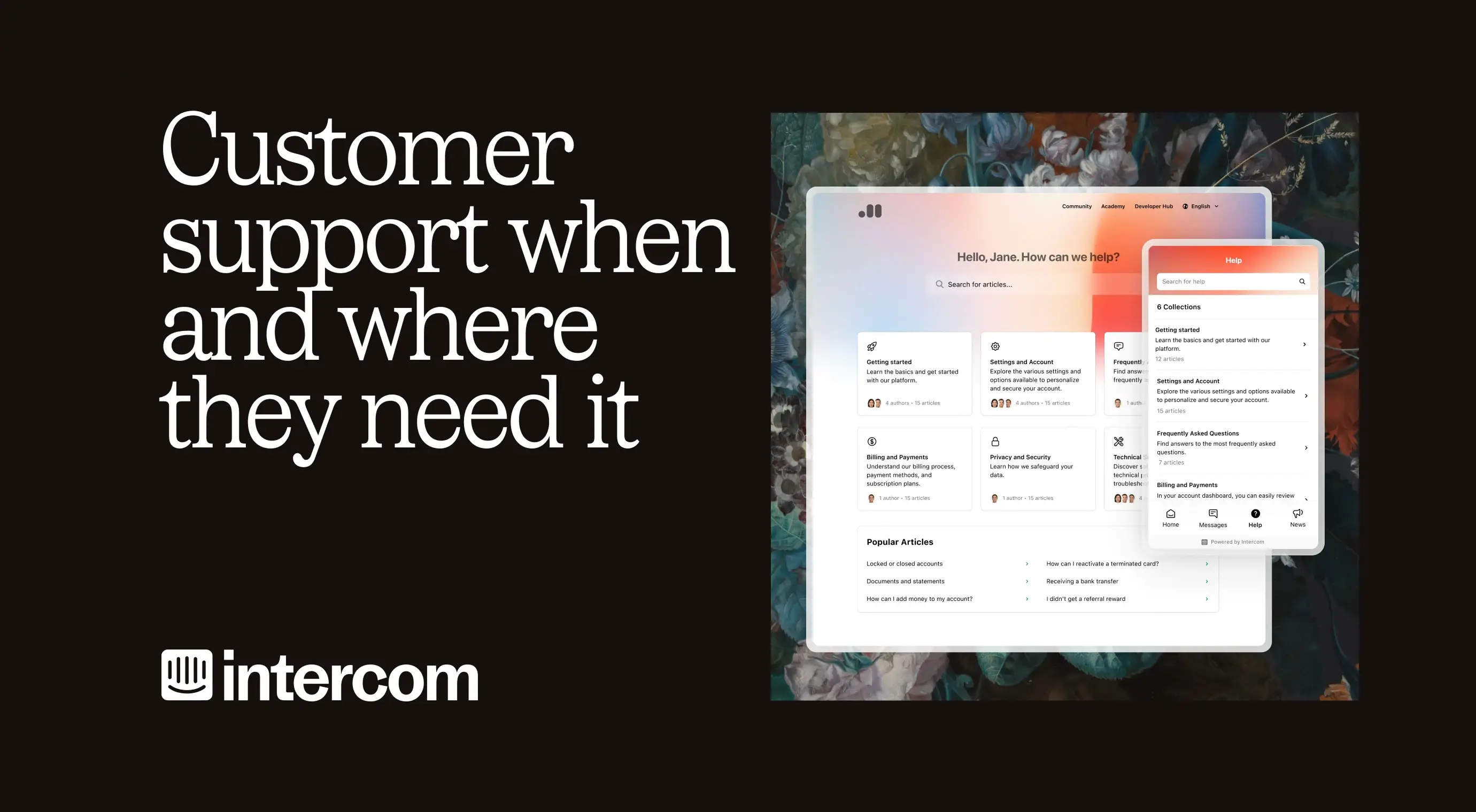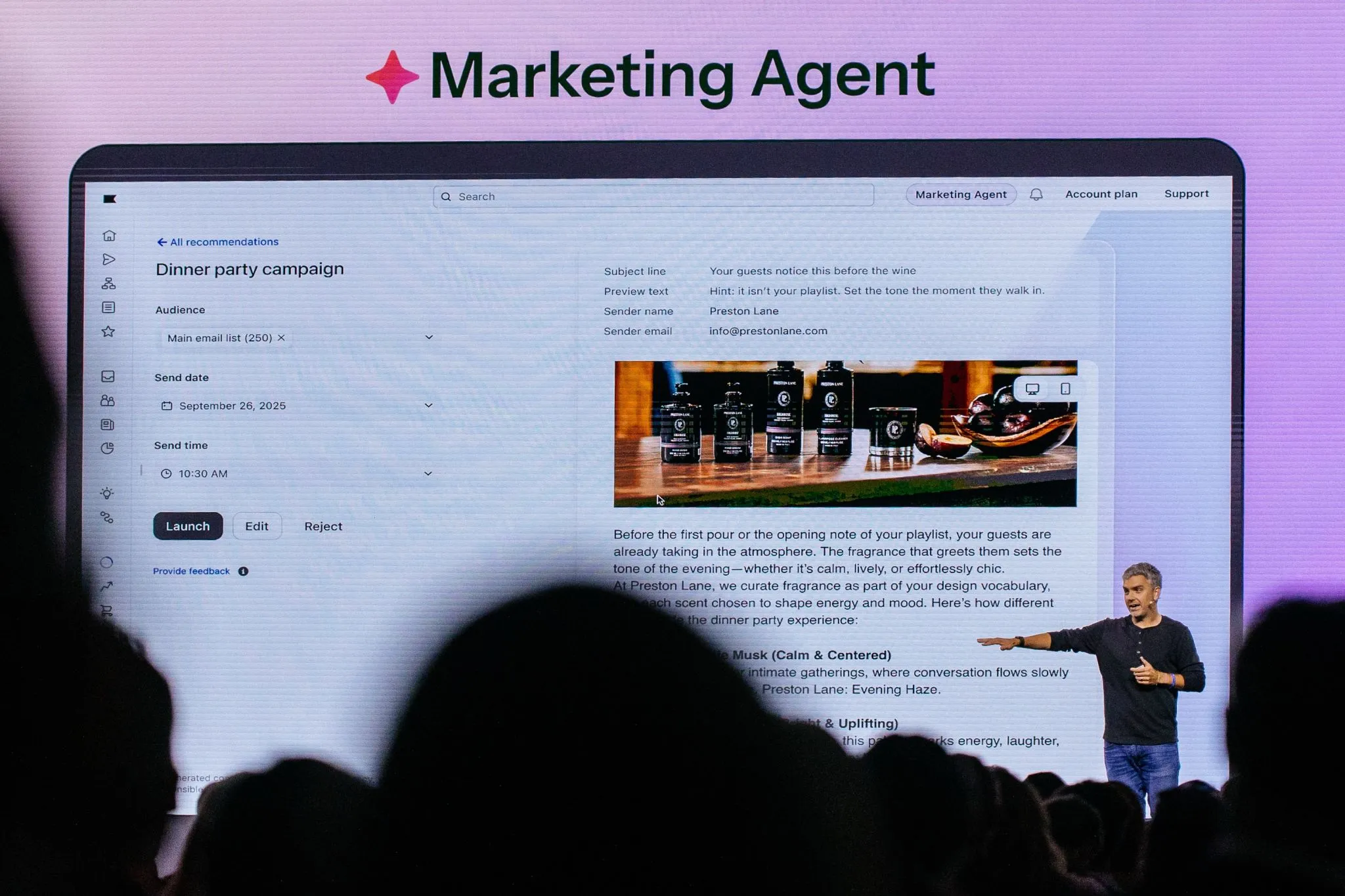BLOG
How to Setup Your Restaurant Website With Shopify
How you can build your own restaurant website with Shopify as an ecommerce website builder. Sell to customers online, with offline takeaway or curbside pickup.

Many businesses in the food and beverage industry have had to rapidly adopt online orders and offline deliveries in response to Covid-19 pandemic restrictions. Some businesses have not only survived, but even thrived, when they shifted the focus of their business operations from in-store to taking online orders. But rather than just relying on food delivery platforms or phone orders, restaurants and food establishments can take advantage of store builders like Shopify to cut out service charges and create a branded online store experience for loyal fans and new diners.
In this post, we make some “no code” recommendations to help restaurant owners, cafes, and other food and catering businesses set up an online storefront to reach existing and new customers.
Launch Your Restaurant Website In Hours
If you have a restaurant and are exploring online site builders, you likely have many of the components needed to set up your restaurant website: images of food, your restaurant logo, and your menu items and descriptions. In essence, you could take your restaurant menu and turn it into an online store in a matter of hours or days using Shopify’s Express theme, a single-page restaurant website design. Having an online menu allows your customers to:
- Discover your restaurant’s latest items without phoning in
- Make orders online
- Check the latest menu with a QR code scan
- Purchase cash or gift vouchers with a unique QR code
- Book limited dining experiences
These features are especially useful if you can only do take-away or delivery, but will also continue to be useful after dine-in is allowed again. For example, gift vouchers will help your loyal fans introduce you to their friends; while tickets to dining experiences can help you limit the number of guests and have accurate dine-in estimates.
- Shopify has a 14-day free trial for you to explore its powerful store building capabilities. You can immediately begin to:
- Try restaurant website designs using Shopify’s free themes
- Add products and upload photos of dishes and videos, text descriptions
- Choose your designs, such as your logo, brand colours, and store layout
- Take the most popular payments in your country, such as PayPal, Apple Pay, Google Pay, credit cards, and manual payments like cash
- Add third-party apps, such as to create a multilanguage site.
All of this is possible without coding, although some customizations may require code-level changes. We encourage you to set up an account, choose from one of Shopify’s free themes, add a few products, and test making an order. You can also download our free Shopify Guide to learn all the steps of launching a Shopify store.
Streamline Your Contactless Order Pickup

Once you have set up your online store, how will you take orders and prepare them for take-away or delivery? Creating an accurate and efficient system for marking your orders so that customers can do a quick pickup is one of the best ways to differentiate your customer service.
After you have added your menu items to your online store, you need to set up your take-away or delivery service. From the Shopify admin, you can create your order fulfillment and shipping settings to offer “take-away” or delivery. If you want to add a delivery service, you can read more in the next section.
If you are offering takeaway, one way to speed up contactless pickup is to offer a QR code scan. A customer who has made an online order will be e-mailed their unique QR code, which they bring to your restaurant for your staff to scan and mark an order as picked up. This automated process shaves seconds and minutes, especially during rush hours, which can reduce wait times, offer safer social distancing, and increase customer satisfaction. You can use our Shopify app, Wave Vouchers, to generate the QR codes for your order.
Don’t forget communication. Make sure you remind your customers to bring their phone and QR code saved in the confirmation e-mail and include a map to your restaurant!
Make Restaurant Delivery Routes and Instructions Clear
Of course, you may also want to reach more customers with a delivery option. Shopify allows you to set multiple delivery options as well as the fee you would like to charge. You can also set free delivery after a minimum order amount, such as $30, to increase order sizes.
We have seen that numerous restaurants may deliver to certain locations on certain days. If this is the case, we suggest you clearly communicate the delivery dates on your store Checkout or Shipping confirmation page. You can also create multiple delivery options by day “Downtown delivery (Wednesday)” for customers to choose the one that’s right for them.
To go the extra mile, also make your delivery routes and times clear to your customers. You can create an FAQ or Delivery Information page for your restaurant’s website so that customers know when to expect their orders. It also helps build trust for customers who may be trying online orders or your restaurant for the first time.
Market Through Social Media Channels
Once you have launched your restaurant’s new store, it’s time to tell your customers! If you have been giving customers updates on Instagram and Facebook, now is the time to tell them they can make a quick purchase on your website with their mobile phone (Shopify’s themes automatically display for mobile and desktop viewers). One of the easiest ways to reach them is to put an announcement by creating an Instagram post or story and sharing it to your Facebook page as well. Keep your customers up to date about your store hours (especially if there are new announcements every few weeks), delivery times, and available items.
In addition to creating your own content, experiment with digital marketing to discover new customers and drive traffic to your page. Shopify has Facebook Shop, Instagram, and Google integrations that automatically take your online store items (your menu dishes) and display them as ads to your desired audience (for example, age 20-35, professional, in Manhattan).
---
Last year has been challenging for many businesses in the food industry. But the good news is that ecommerce platforms and site builders like Shopify have made it easier (and more affordable) than ever before to reach your customers online. Shopify’s Basic Plan starts at $29/month, which allows you to create unlimited products, use Shopify Payments, Shopify Shipping, and have access to 24/7 support and you can start with a 14-day free trial. Take this opportunity to use technology to streamline your orders, which allows you and your team to do what you love: serving delicious food to your customers.