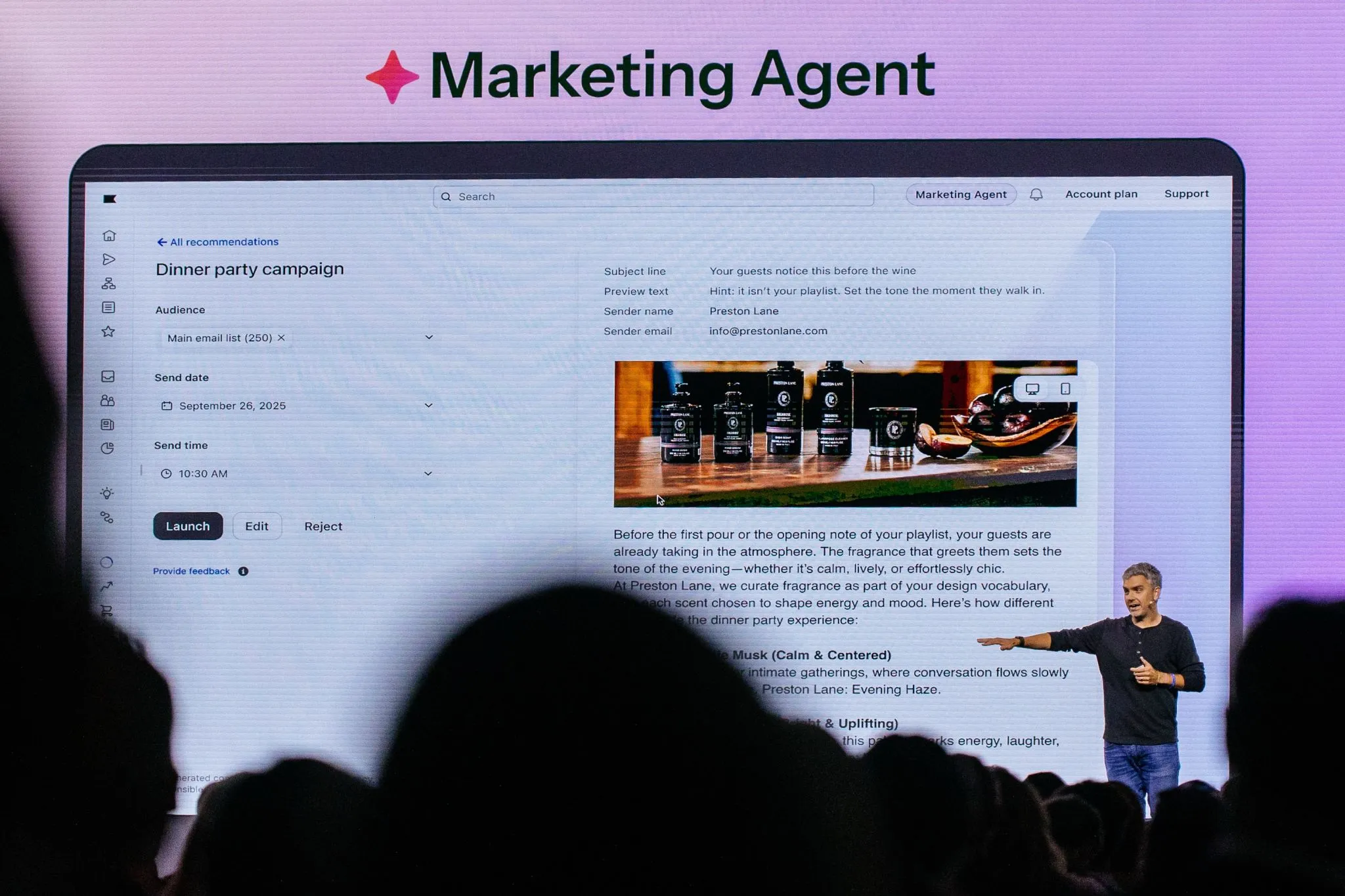網誌
How to Set up Intercom Hong Kong For My Business? A Practical Step-by-Step Guide
Ready to try Intercom? Here's your ultimate guide to getting started and setting up Intercom Hong Kong. This is a step-by-step guide with practical tips. Enjoy!
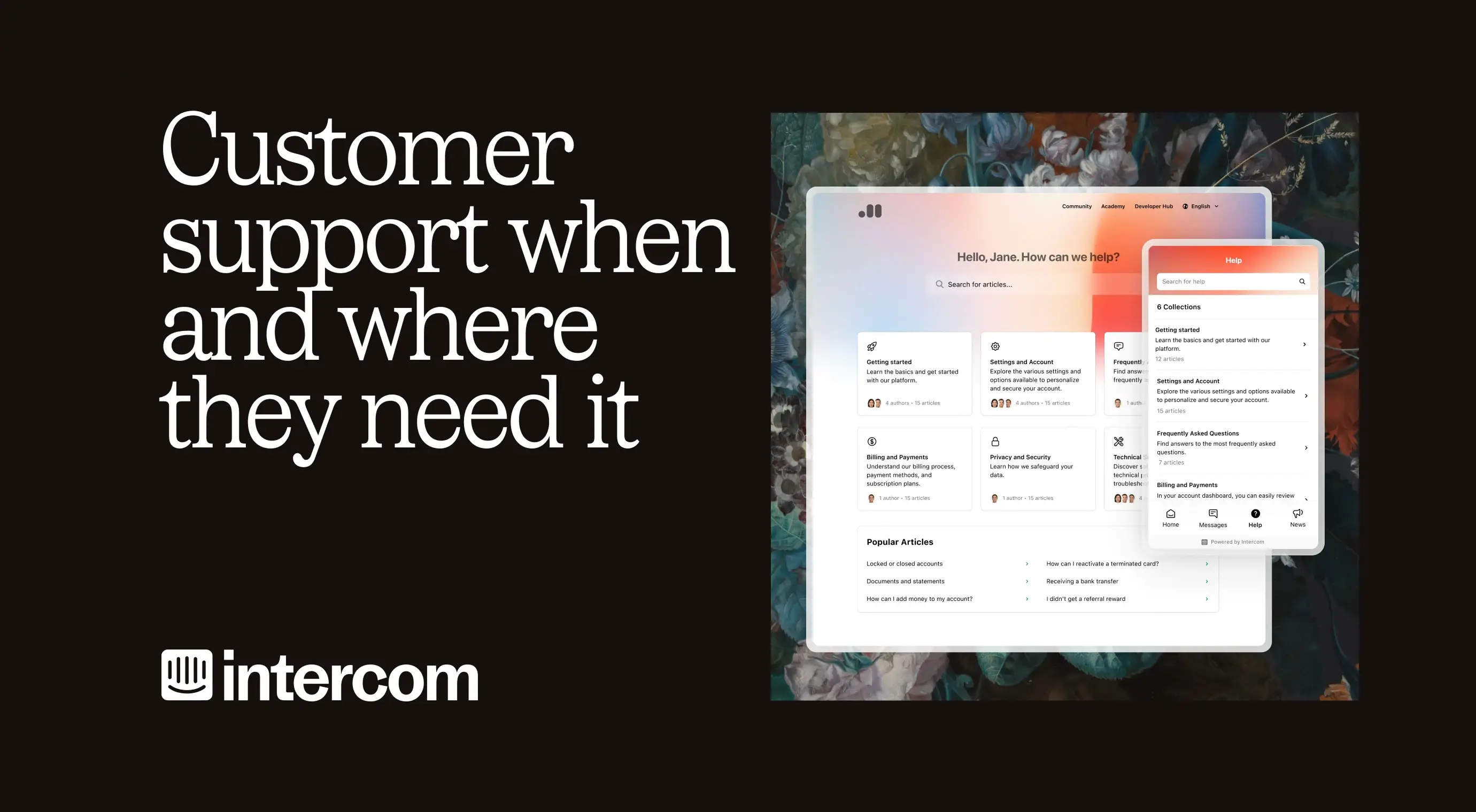
In this guide, we’ll walk you through the practical steps to set up Intercom for your business from creating your workspace and connecting channels, to configuring chatbots and integrating with your ecommerce or CRM systems.
If you’re still exploring what Intercom is, its features, and pricing for the Hong Kong market, check out our full overview in Everything You Need to Know About Intercom Hong Kong before diving into setup.
Here is a practical checklist and step-by-step to get started with Intercom in a Hong Kong context:
Step 1: Define your goals & use-cases
- What do you want Intercom to do? e.g., improve website live-chat support, onboard new users, send proactive messages, reduce support tickets.
- Who will use it? Support team, sales team, marketing?
- What languages will you support (English, Traditional Chinese, simplified Chinese)?
- Which channels? Website, mobile app, email, social?
- What integrations do you need? CRM, ecommerce platform (e.g. Shopify, ERP), analytics, Slack, etc.
Step 2: Choose plan and set up account
- Visit Intercom’s pricing page (note: pricing tends to be per seat + add-ons).
- Create an account and choose the plan that fits your business scale & requirements.
- Ensure you have the required seats/users/integrations budgeted.
Step 3: Install Intercom / embed on your website or app
- Go to Intercom “Getting Started” section and install the chat widget/script onto your site or mobile-SDK into your app.
- If you are on Shopify, you can install it from the Shopify app store!
- There is a 14-day free trial for each plan with no credit card required
- Configure basic settings: branding (look & feel), greetings, available languages, working hours, agent names, offline messages.
Step 4: Build your team inbox & support flows
- Set up your support teams in Intercom: roles, permissions, teams, inboxes.
- Create shared inbox for chat/email/social conversations.
- Configure tags, routing rules: e.g., if user is VIP, assign to senior agent; if query is about billing, route to finance team.
- Set up service level expectations (SLA) for your team (e.g., respond within X hours for HK-based customers, escalate after Y minutes).
Step 5: Automation, bots & workflows
- Enable the AI-agent (Fin) / chatbot to cover common queries. This may reduce load on human agents.
- Create workflows/triggers: e.g., when a user visits pricing page X times, send a proactive message; when user hasn’t logged in for 7 days, send re-engagement message.
- Set up a knowledge base / help-centre so users can self-serve (reduce ticket volume).
Step 6: Integrations & data flows
- Hook up your CRM, ecommerce platform, analytics etc so that you can see customer context inside chat (e.g., order history, membership tier).
- Configure language/localisation as needed (e.g., Traditional Chinese UI, if you target HK market).
Step 7: Training your team & rolling out
- Train your support, sales, marketing teams on how to use the platform: how to handle chats, use the inbox, tag, escalate, use automation.
- Develop best practices for tone, response time, multilingual support (English + Chinese).
- You could start with a pilot (e.g., one product line or page) and monitor metrics: response time, conversion rate, chat-to-sale rate, ticket reduction.
- Collect feedback from agents/customers and iterate.
Step 8: Measure & optimise
- Use Intercom’s reporting dashboards: response times, resolution rate, customer satisfaction (CSAT), chat-to-purchase conversions.
- Monitor chatbot performance (how many queries resolved automatically vs escalated).
- Adjust workflows, add more proactive messaging, refine knowledge-base content, refine segmentation.
- For HK region: track local language usage, peak support times (HK time zone), cross-border customer peak hours, etc.
Need Help Setting Up Intercom for Your Business?
While setting up Intercom is pretty straight forward, future growth could come from designing the right workflows, automations, and integrations to create seamless, data-driven customer experiences. With over 10 years of experience helping ecommerce and retail brands in Hong Kong and worldwide, Wave Commerce brings the expertise and context to ensure Intercom works as a growth driver for your unique business. As a trusted Intercom Hong Kong partner and Shopify Premier Paertner, we can advise on connecting Intercom with Shopify, POS, CRM, and loyalty systems to maximise engagement, support efficiency, and growth.
Contact us to leverage our experience and make Intercom a true driver of smarter, more personalised customer experiences.